Have a Question?
Using the CRM Software
Welcome to our CRM system, tightly integrated with our Email Marketing and Zamzilla Platform. We use Inetegrated CRM to streamline customer relationship management, optimize email marketing campaigns, and enhance overall productivity. Please note that only employees and master agents with five successful sales can access our CRM system. Here’s a guide to help you get started:
1. Accessing CRM
- Eligibility: Ensure you meet the criteria (employees or master agents with five successful sales).
- Login: Use your assigned credentials to log in to the CRM system through our secure portal.
2. Navigating the Dashboard
- Dashboard Overview: Familiarize yourself with the dashboard layout, where you can access various modules such as Contacts, Companies, Deals, and Tasks.
- Customizable Widgets: Customize your dashboard with widgets that display key metrics and important information relevant to your role.
3. Managing Contacts and Companies
- Import Contacts: Easily import your contact lists into CRM. Make sure to segment your contacts for targeted marketing.
- Add New Contacts: Manually add new contacts or companies with relevant details, such as contact information, status, and notes.
- Contact Interaction: Record interactions and communication history with each contact to maintain a detailed record.
4. Email Marketing Integration
- Email Campaigns: Create and manage email campaigns directly from CRM. Use pre-designed templates or customize your own.
- Segmentation: Leverage advanced segmentation tools to target specific groups of contacts based on their behavior and preferences.
- Analytics: Monitor the performance of your email campaigns with detailed analytics, including open rates, click-through rates, and conversions.
5. Managing Deals and Tasks
- Track Deals: Keep track of all deals, from initiation to closure. Assign deals to specific team members and update their status regularly.
- Pipeline Management: Visualize your sales pipeline and identify bottlenecks. Use drag-and-drop functionality to move deals through different stages.
- Task Management: Create and assign tasks to team members. Set deadlines and priorities to ensure timely completion of tasks.
6. Integration with Zamzilla Platform
- Seamless Workflow: Experience seamless integration with the Zamzilla Platform, allowing you to synchronize data across systems and streamline workflows.
- Unified Interface: Access all necessary tools and information from a single, unified interface, reducing the need to switch between different platforms.
7. Reporting and Analytics
- Custom Reports: Generate custom reports to analyze sales performance, customer behavior, and campaign effectiveness.
- Data-Driven Insights: Use data-driven insights to make informed decisions and optimize your sales and marketing strategies.
8. Support and Training
- Training Resources: Access comprehensive training resources, including tutorials, webinars, and documentation, to get the most out of CRM.
- Customer Support: Reach out to our customer support team for any assistance or technical issues.
By leveraging the power of CRM, integrated with our Email Marketing and Zamzilla Platform, you can enhance your productivity, streamline your workflows, and achieve greater success in managing customer relationships and marketing efforts.